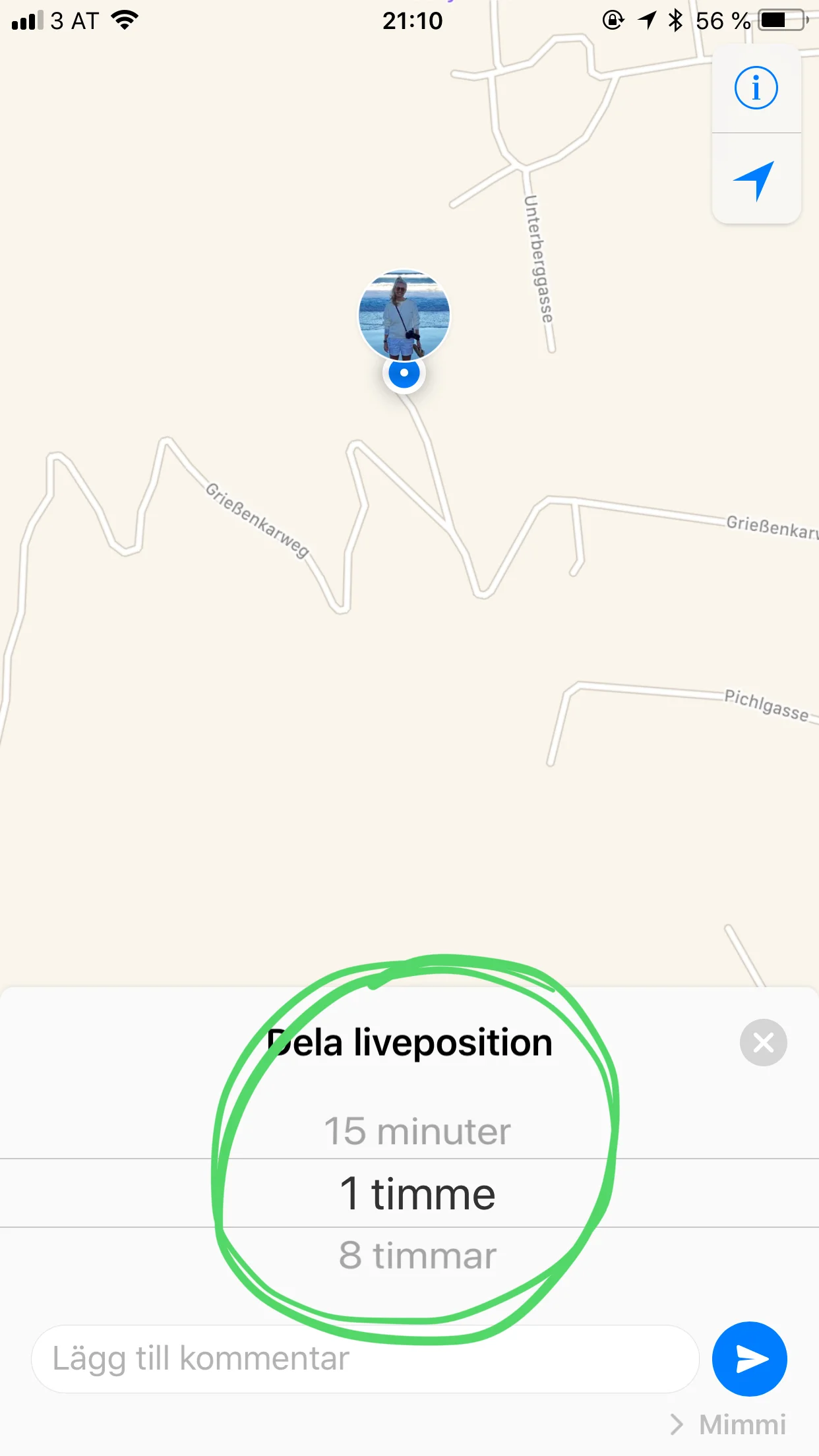Var är du? | Where are you?
Hej, lärde mig en ny sak när vi var på semester. Men det kan ju hända att du redan har kolla på detta? Ibland är jag tidigt på bollen och ibland riktigt sen, hehe
Detta förutsätter att du använder WhatsApp (men går också att göra via Google Maps) och är en riktigt enkelt sätt att skicka info till din kompis om var du är någonstans, om varken du eller kompisen har kolla på det. Eller det är krångligt att beskriva vägen.
Hello, I learned this on our vacation. But you maybe already knew this? Well, I didn't and thought it was a good tips. Sometimes I'm an early adopter and sometimes I'm rather late, or very late, hehe
This is for WhatsApp (but you can also do it via Google Maps) and it is a really easy way to share information on where you are to your friend, if either of you haven't got a clue. Or if it is difficult to explain how to get where you are f.ex.
1) Öppna WhatsApp och gå till den kontakten som du vill skicka din platsinfo till. | Open up WhatsApp and go to the person that you want to send the information to.
2) Tryck på pluset, nere i vänstra hörnet. | Click on the plus, in the lower left corner.
3) Då kommer ovanstående meny upp och tryck på Platsinfo | Then this menu will show up (in Swedish I know but it will look the same in all languages) and push Location.
4) Tryck på antingen Dela livepostion, Nuvarande plats eller om du hittar namnet på där du är i listan. | Either push Share Live Position, Current Location or if you find the place where you are in the scroll list.
5) Ange hur länge du vill att informationen skall vara tillgänglig. Och tryck på skicka. | Decide on how long you want to share this information. And hit send.
Och detta är det som din kompis får! Tja, nu tog jag en bild från när vi var i Kroatien, skickad till maken. Pröva! Smidigt och enkelt!
Detta förutstätter dock att du 1) har uppkoppling och 2) vill ha på platsinfo för just WhatsApp. Ser din kompis dig så är det väl så att fler kan se, men så är det väl med mycket av all dataanvändning idag. Både positivt och negativt. Men du kan ju stänga av Visa Platsinfo när du inte vill använda denna funktionen. Ciao Catharina
And this is what your friend will get! Well, exept that I have pics from two different places, hehe Both Flachau and Korcula, sent to my husband. Try it! Really simple and easy.
However, you have to 1) be connected and 2) willing to share your location for WhatsApp. Is your friend seeing you probably more can see you, but that is how it is with using the internet today. both positive and negative. But you can always turn off Show Current Position when you are now using it. Ciao Catharina